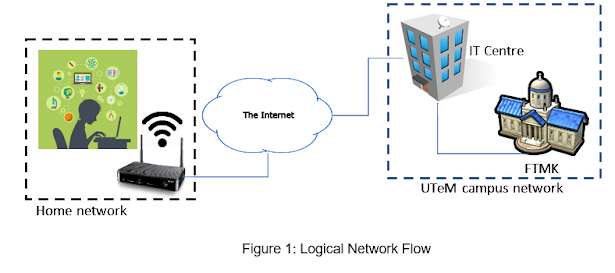4. VIDEO PRESENTATION
PROJECT PRESENTION You are required to produce a final presentation video with the MAX duration of 7 minutes. The video must explain the following components: • Explanation on how the data travels from Student’s PC to Ulearn System Server. Be creative and precise to get better marks. • Elaborate the findings and the experience that your team had discovered while conducting this project. This is our video presentation 🎥 : Video 1: Presentation Video