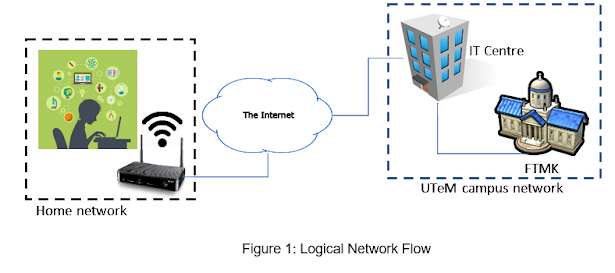2. SUBNETTING CALCULATION
Subnetting Calculation
In this section, you are expecting to show the calculation on how to identify the IP address that was assigned for the Ulearn System Server based on the information given in the project scenario. Explain the concept and show the calculation to identify the IP address.
Based on 🔗 project scenario given, we will use subnet Class B.
Default Class B mask = 255.255.0.0 (16 bits)
There will be 9 subnet = 8 faculties + 1 IT Center
IP Address = 172.16.0000 0000.0000 0000/16
As shown in Figure 1 above, the nearest network bits that we can use /20 because the number of subnets is 16 or we can follow step below.
Subnetting step:
1) Calculate required host bit to be borrowed by using this formula
2ⁿ >= no. of subnets needed
for this scenario, the calculation will be:
2ⁿ ≥ 9
2⁴ ≥ 9
no. of host bits must be borrowed, n = 4
2) New subnet mask
From the calculation of borrowed host bits above, a new subnet mask is created
Subnet mask prefix = 16 bits (before) + 4 bits (borrowed) =20
The new subnet mask prefix is = /20
From
/16= 255.255.0.0 or 1111 1111. 1111 1111. 0000 0000. 0000 0000
to
/20= 255.255.240.0 or 1111 1111. 1111 1111. 1111 0000. 0000 0000
3) Assign each address on every subnet
Based on new subnet mask that we created earlier, we can assign each subnet or faculties their address.
Table below shows network address, host range address and broadcast address on each subnet.